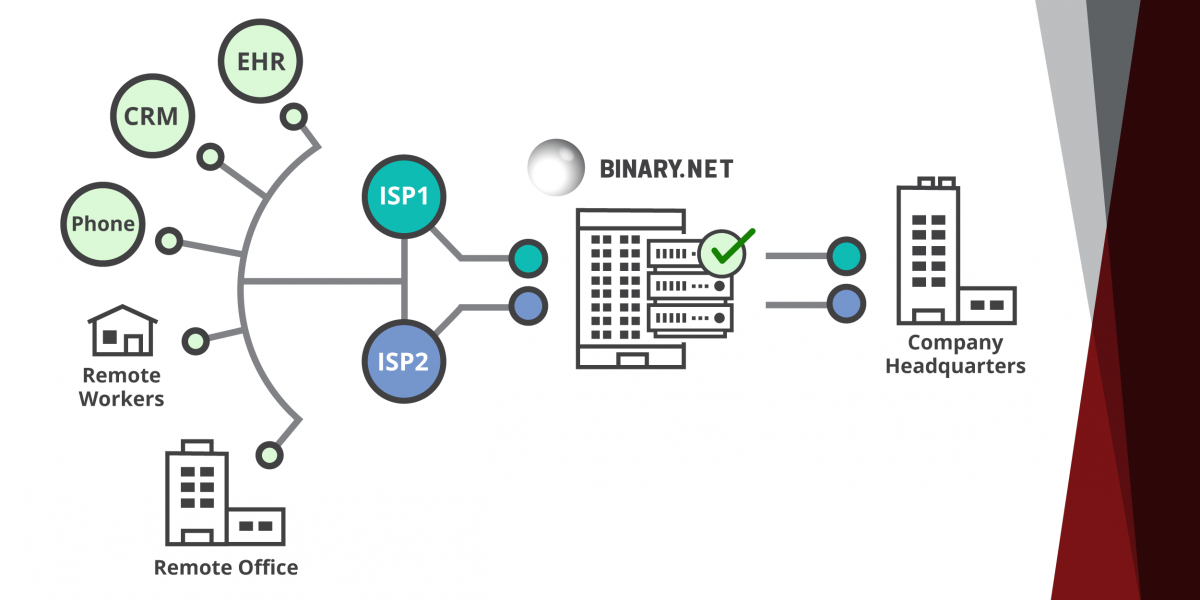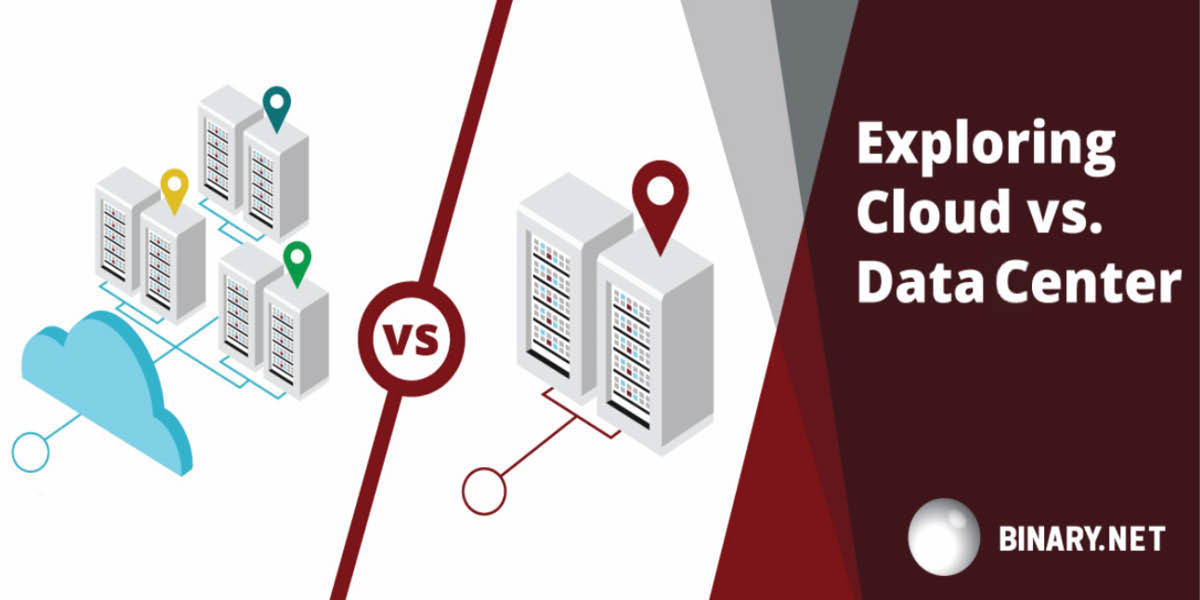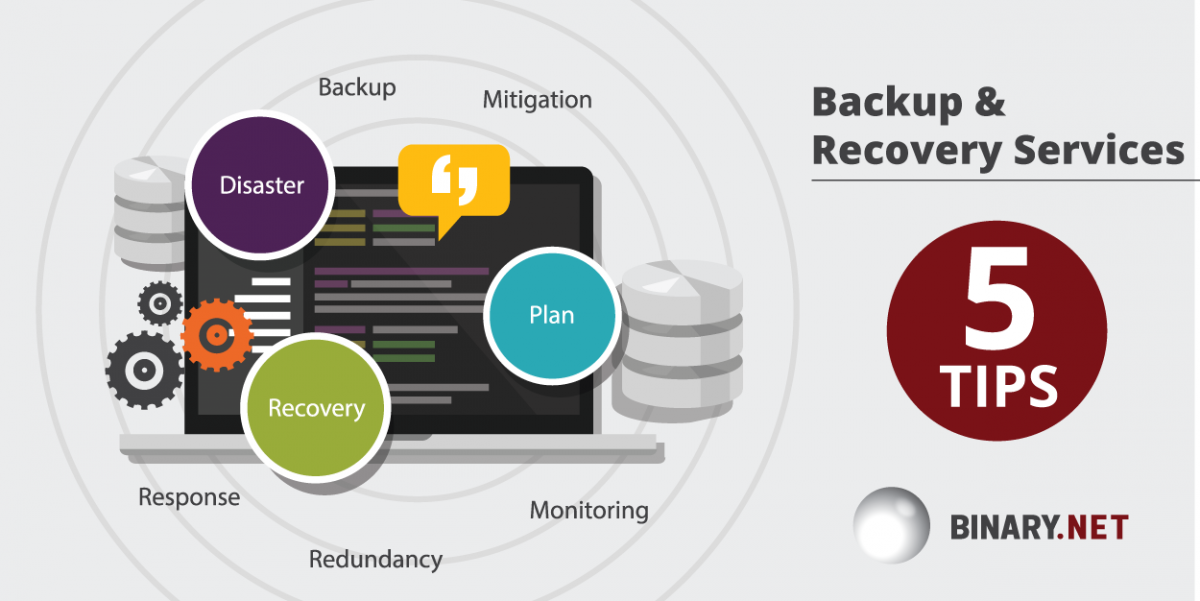Ever had your internet connection go down and been unable to do a shred of work? We totally get it. With so many people working from home and with the majority of work happening on our computers, losing internet is not only frustrating but also a liability. So rather than getting frustrated trying to find a perfect internet provider, let us focus our energy on a redundant connection that makes staying online totally seamless during an outage.
Here’s How Redundancy Works
Let’s say there’s a serious outage with the city’s largest internet provider. While you and your staff are canceling meetings and scrambling to connect, how do some companies work with no downtime AT ALL? Their secret? A backup, redundant internet connection that kept them online even though their primary provider had an outage. Network redundancy creates a safety net within the existing network infrastructure, offering availability even when all other paths are down.
Think this kind of thing doesn’t happen? Think again! This may happen more often than you realize. For instance, in May 2021, a major commercial internet provider in Lincoln, NE, had an outage, and Binary Net customers were completely unaffected (one of which included an apartment building). When the primary carrier went out, the secondary carrier kicked in. This is a great real-world example of redundancy.
By choosing redundancy through Binary Net, you’re adding more lines of communication and minimizing the risk of losing mission-critical data.
Find out more about all our services, including internet, colocation, and backup & recovery.
We’ve had existing clients call us to say how much they regret NOT opting for redundancy after they experienced costly downtime.
We’re able to offer redundancy whether we are your primary technology provider or acting as your internet broker. We provide redundant connections 2 ways:
1. Custom tailoring a connection directly to your place of business.
2. Using our data center as a central hub for your connection – which offers even more redundancy
Having reliable internet is a vital part of nearly every business these days. If your company relies heavily on the internet, and your connection goes down, you could be out $1,000s. In fact, any amount of downtime longer than 30 minutes is incredibly detrimental to business.
The main question is, how long can you afford to be down?
A backup internet connection can cost our clients as little as $50 per month. When primary internet connections do go down, they tend to stay down several hours, sometimes going off and on for days. How much business could you be losing in this short amount of time due to an inability to produce a product, manufacture goods, or serve your customer’s needs? $100s? $1000s?
In some cases (like in a hospital), you wouldn’t even be able to use certain life-saving technologies. Not to sound redundant, but it turns out redundancy is really important to most businesses.
Even companies that don’t consider themselves as relying heavily on internet can benefit from backup internet options. Think of how restaurants rely on the internet for cash registers and online orders or how doctors’ offices store vital patient data digitally. Internet connections are woven into the fabric of nearly all businesses.
We can help you (no matter the size of your business)!
There are many different ways to keep your data secure and your business running smoothly, and redundancy is no less important to your company’s success. But how we manage your redundancy can depend on the size of your business. We break it down into three main categories:
1. Smaller offices without a dedicated IT team
For smaller companies and businesses, we manage everything from top to bottom. This includes internet, network redundancy, cloud storage, and more!
2. A medium-sized office with an IT staff
If you already have an existing IT staff, we work in tandem to help secure vendors and tie everything together.
3. Companies with a significant IT presence that need a better environment
Maybe your IT department is already exploring internet options but needs a reliable central location for your data. In that case, our data center offers colocation and virtual services, helping to create a diverse connectivity environment.
The biggest takeaway, network redundancy saves time, money and, given our increasing reliance on the internet, is vital for the smooth operation of your business. Ready to use redundancy services? Reach out to us today to get started!